A School’s Guide to Efficient Communication with Website Developers
In today’s digital age, a school’s website serves as a vital communication hub for students, parents, and staff. Keeping this platform up-to-date with relevant content is essential for providing accurate information and fostering engagement. However, coordinating content updates with website developers can sometimes be a cumbersome process, leading to delays and inefficiencies. In this blog, we’ll explore strategies for schools to streamline communication and ensure efficient content updates with their website developers.
What should you update on your school website?
Education Web Solutions has been updating school websites for almost 10 years now. Here’s a list of things we find that most schools will update:
- Reporting Documents (Context Statement, Annual Report, Site/Quality Improvement Plans)
- Policies and Procedures
- Consent Forms
- Newsletters
- Calendar or Term Planners of events
- Latest News
What not to put on your school website
People searching online are time-poor and have short attention spans. Sometimes it’s best to only add content on your website that is important and offers value. Adding too much on your website will make it cluttered and make it harder for the user to find the information that matters most. It’ll also mean that you have more content to maintain – taking up more time in the future.
If you are unsure, you can ask your website developer to check Google Analytics to find which pages are being viewed the most frequently which could better help manage your time in what content/pages need constant updating and potentially removing some pages.
How to best send a request to edit your website?
Your website company employs staff to build, design and update your website. As Education Web Solutions runs with a relatively small staff base, we need your help to process your website updates more efficiently. This will help us manage our resources and keep our costs low.
Some processes that will significantly help us save time updating your website:
Bundle the individual changes in one request
Bulk together changes at the end or start of each week. To give you some insights, each time a request comes through it involves us logging back into the back end securely and logging each job request and email request separately.
By keeping individual tasks in one request, it saves time logging these requests.
Use correct filenames
Using correct file names will help your developer know what each document is, and is better for search engines.
Convert your Word Document and Publisher files into a .PDF Document
By sending us your document in .PDF, it ensures the document keeps the same formatting and it is the most universal file type to ensure users can open your document.
Explain your requests as clearly as possible
Sometimes the longest part is to decipher what needs to be updated. Avoid jargon and unobvious acronyms, and use pages names or URLs to let your developer know which page you are referring to.
Review and spell check
The most frustrating part about a website update is having to re-upload a document that has a minor error in it. Please check your documents and content updates before sending to prevent double-handling.
Sending a school website update request
You can request updates the following ways:
Client Panel
Our Client Panel is the preferred way for EWS to receive a website update request. Using this, you will receive a reference number so we can keep track of your updates.
You can access the Client Panel through this link: https://eduweb.solutions/client-panel/
To ensure future requests do not sit in our personal or admin inboxes too long waiting for our replies, we recently introduced a new email address: support@eduweb.solutions
By doing so, you can be assured that your queries will be promptly attended to by the most suitable member of our support team.