Newsletters are a great way to get the news out to your school’s community. We’ve seen schools evolve from paper to PDFs and now online newsletters. With EWS uploading hundreds of newsletters to websites each week, we are glad to see this change.
Not only is it quicker and easier for us to update, but it also saves on space and resources(bandwidth) and doesn’t bloat the website by hosting PDFs filled with images.
We also find these online newsletters more accessible and responsive for the end-user. Reading a responsive newsletter on mobile is much more practical than having to zoom in and out on a PDF newsletter. Our analytics also shows that most of the community views school websites and communications via their mobile phones.
One of the most popular software for this is Microsoft Sway. If you are or want to start using Sway, here’s how you can share your newsletter with us to upload.
How to share your SWAY Newsletter with us
- Open the Sway you want to share and click Share on the top navigation bar.
- Choose to invite people to view and copy the URL shown in the box.
Sway menu from your Microsoft account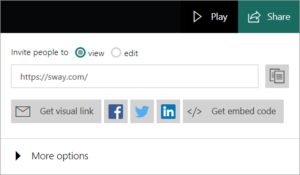
- Paste this link into the description box in our request form.
There are other online newsletter platforms out there. If you use a different platform, let us know and we might cover that in our next blogs.